Getting Started
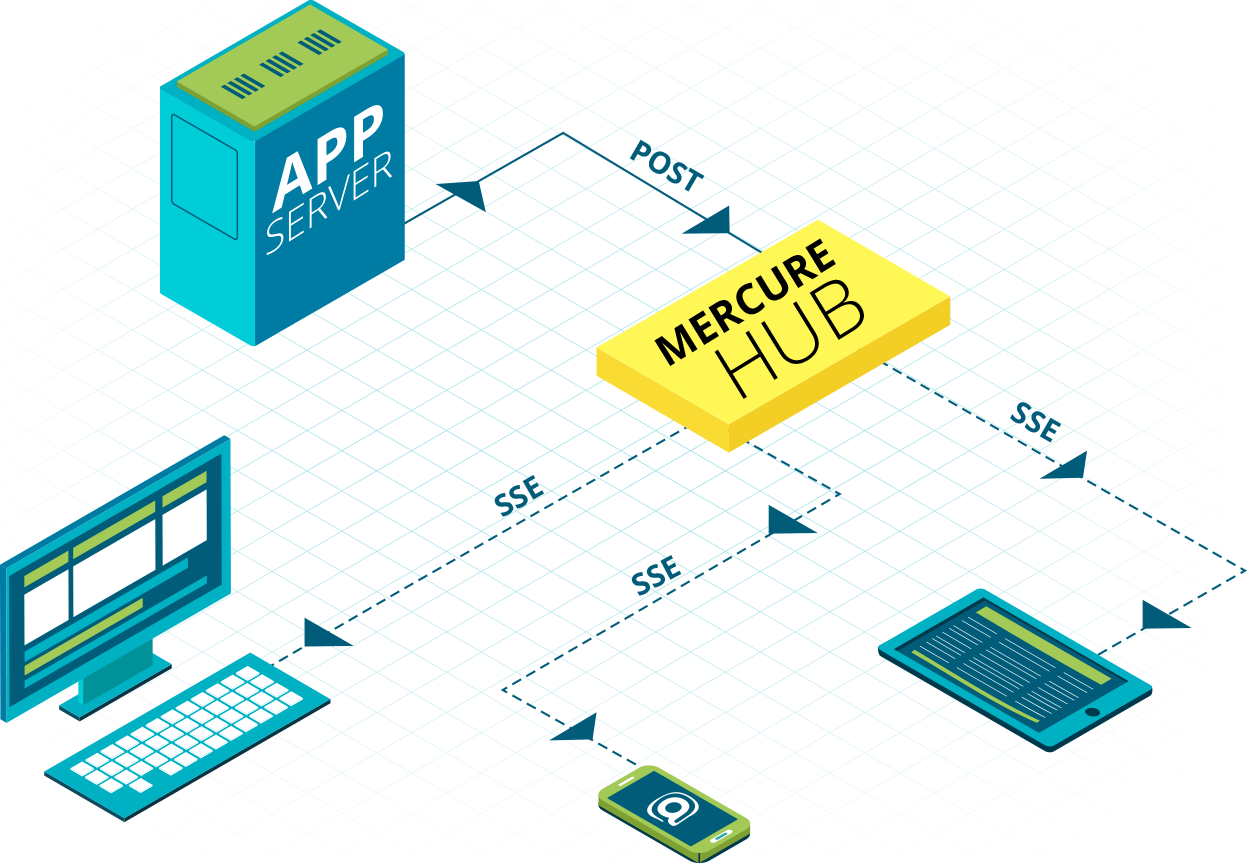
Starting the Hub
The easiest way to get started is to install the official Mercure.rocks
Hub. When it's done, go directly to the next step.
There are other unofficial libraries implementing Mercure. In the rest of this tutorial, we'll assume that the hub is running on https://localhost and that the JWT_KEY is !ChangeThisMercureHubJWTSecretKey!.
Please note that the hub is entirely optional when using the Mercure protocol. Your app can also implement the Mercure protocol directly.
Subscribing
Subscribing to updates from a web browser or any other platform supporting Server-Sent Events is straightforward:
// The subscriber subscribes to updates for the https://example.com/users/dunglas topic // and to any topic matching https://example.com/books/{id} const url = new URL("https://localhost/.well-known/mercure"); url.searchParams.append("topic", "https://example.com/books/{id}"); url.searchParams.append("topic", "https://example.com/users/dunglas"); // The URL class is a convenient way to generate URLs such as https://localhost/.well-known/mercure?topic=https://example.com/books/{id}&topic=https://example.com/users/dunglas const eventSource = new EventSource(url); // The callback will be called every time an update is published eventSource.onmessage = (e) => console.log(e); // do something with the payload
The EventSource class is available in all modern web browsers.
Although the native EventSource class is generally quite good, we recommend Microsoft's fetch-event-source library for advanced use cases, as it allows finer-grained error handling and supports authentication via the Authorization header.
Closing Connection
It is important to close this connection between the client and the hub if it is no longer needed. Opened connections have a continuous buffer that will drain your application resources. This is especially true when using Single Page Applications (based on e.g. React): the connection is maintained even if the component that created it is unmounted.
To close the connection, call eventSource.close().
Sending Private Updates
Optionally, the authorization mechanism can be used to subscribe to private updates.
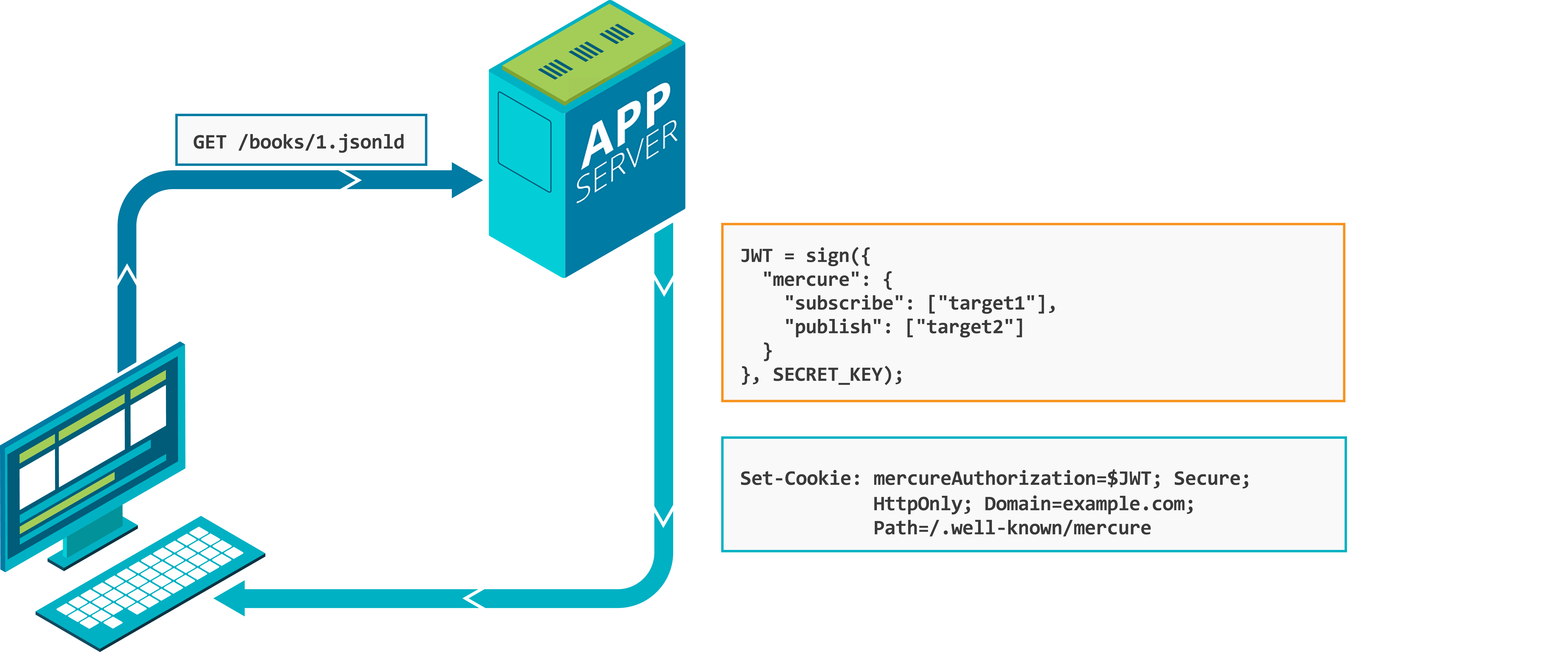
Discovering the Mercure Hub
Also, optionally, the hub URL can be automatically discovered:
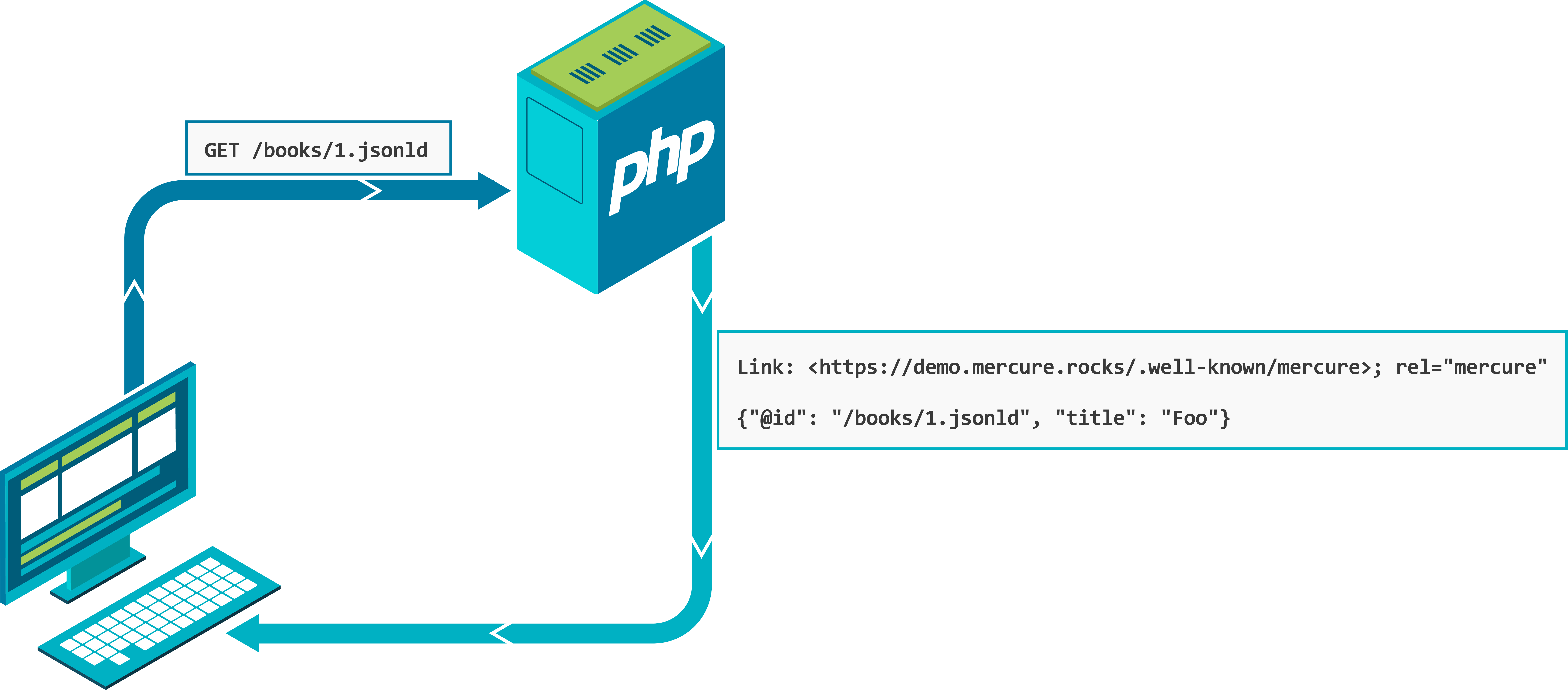
Here is a snippet to extract the URL of the hub from the Link HTTP header.
fetch("https://example.com/books/1") // Has this header `Link: <https://localhost/.well-known/mercure>; rel="mercure"` .then((response) => { // Extract the hub URL from the Link header const hubUrl = response.headers .get("Link") .match(/<([^>]+)>;\s+rel=(?:mercure|"[^"]*mercure[^"]*")/)[1]; // Subscribe to updates using the first snippet, do something with response's body... });
Publishing
To dispatch an update, the publisher (an application server, a web browser...) needs to send a POST HTTP request to the hub:
POST example.com HTTP/1.1 Bearer eyJhbGciOiJIUzI1NiJ9.eyJtZXJjdXJlIjp7InB1Ymxpc2giOlsiKiJdLCJzdWJzY3JpYmUiOlsiaHR0cHM6Ly9leGFtcGxlLmNvbS9teS1wcml2YXRlLXRvcGljIiwie3NjaGVtZX06Ly97K2hvc3R9L2RlbW8vYm9va3Mve2lkfS5qc29ubGQiLCIvLndlbGwta25vd24vbWVyY3VyZS9zdWJzY3JpcHRpb25zey90b3BpY317L3N1YnNjcmliZXJ9Il0sInBheWxvYWQiOnsidXNlciI6Imh0dHBzOi8vZXhhbXBsZS5jb20vdXNlcnMvZHVuZ2xhcyIsInJlbW90ZUFkZHIiOiIxMjcuMC4wLjEifX19.KKPIikwUzRuB3DTpVw6ajzwSChwFw5omBMmMcWKiDcM topic=https://example.com/books/1&data={"foo": "updated value"}
Example using cURL:
curl -d 'topic=https://example.com/books/1' -d 'data={"foo": "updated value"}' -H 'Authorization: Bearer eyJhbGciOiJIUzI1NiJ9.eyJtZXJjdXJlIjp7InB1Ymxpc2giOlsiKiJdLCJzdWJzY3JpYmUiOlsiaHR0cHM6Ly9leGFtcGxlLmNvbS9teS1wcml2YXRlLXRvcGljIiwie3NjaGVtZX06Ly97K2hvc3R9L2RlbW8vYm9va3Mve2lkfS5qc29ubGQiLCIvLndlbGwta25vd24vbWVyY3VyZS9zdWJzY3JpcHRpb25zey90b3BpY317L3N1YnNjcmliZXJ9Il0sInBheWxvYWQiOnsidXNlciI6Imh0dHBzOi8vZXhhbXBsZS5jb20vdXNlcnMvZHVuZ2xhcyIsInJlbW90ZUFkZHIiOiIxMjcuMC4wLjEifX19.KKPIikwUzRuB3DTpVw6ajzwSChwFw5omBMmMcWKiDcM' -X POST https://localhost/.well-known/mercure
Example using Node.js / Serverless:
// Handle a POST, PUT, PATCH or DELETE request or finish an async job... // and notify the hub const http = require("http"); const querystring = require("querystring"); const postData = querystring.stringify({ topic: "https://example.com/books/1", data: JSON.stringify({ foo: "updated value" }), }); const req = http.request( { hostname: "localhost", port: "3000", path: "/.well-known/mercure", method: "POST", headers: { Authorization: "Bearer eyJhbGciOiJIUzI1NiJ9.eyJtZXJjdXJlIjp7InB1Ymxpc2giOlsiKiJdLCJzdWJzY3JpYmUiOlsiaHR0cHM6Ly9leGFtcGxlLmNvbS9teS1wcml2YXRlLXRvcGljIiwie3NjaGVtZX06Ly97K2hvc3R9L2RlbW8vYm9va3Mve2lkfS5qc29ubGQiLCIvLndlbGwta25vd24vbWVyY3VyZS9zdWJzY3JpcHRpb25zey90b3BpY317L3N1YnNjcmliZXJ9Il0sInBheWxvYWQiOnsidXNlciI6Imh0dHBzOi8vZXhhbXBsZS5jb20vdXNlcnMvZHVuZ2xhcyIsInJlbW90ZUFkZHIiOiIxMjcuMC4wLjEifX19.KKPIikwUzRuB3DTpVw6ajzwSChwFw5omBMmMcWKiDcM", // the JWT must have a mercure.publish key containing an array of topic selectors (can contain "*" for all topics, and be empty for public updates) // the JWT key must be shared between the hub and the server "Content-Type": "application/x-www-form-urlencoded", "Content-Length": Buffer.byteLength(postData), }, } /* optional response handler */, ); req.write(postData); req.end(); // You'll probably prefer use the request library or the node-fetch polyfill in real projects, // but any HTTP client, written in any language, will be just fine.
The JWT must contain a publish property containing an array of topic selectors.
This array can be empty to allow publishing anonymous updates only.
The topic selector * can be used to allow publishing private updates for all topics. To create and read JWTs try jwt.io (demo token, key: !ChangeThisMercureHubJWTSecretKey!).
Active Subscriptions
Mercure dispatches events every time a new subscription is created or terminated. It also exposes a web API to retrieve the list of active subscriptions.
Learn more about subscriptions.